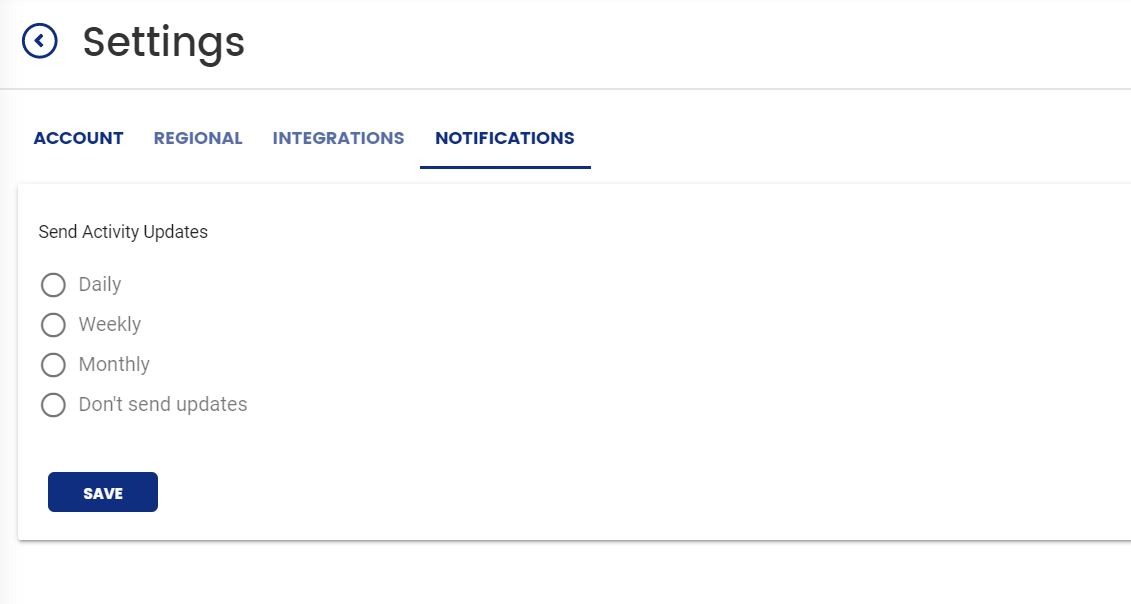How to set up account activity updates
Setting up updates on your account to keep track of activity
Mark
Last Update 3 lata temu
It goes without saying that you want to keep track of the activity happening on your account.
To set up account activity notifications you simply need to login to your Onlive account, and within your dashboard (on the top menu bar) click on the 'cog' icon.
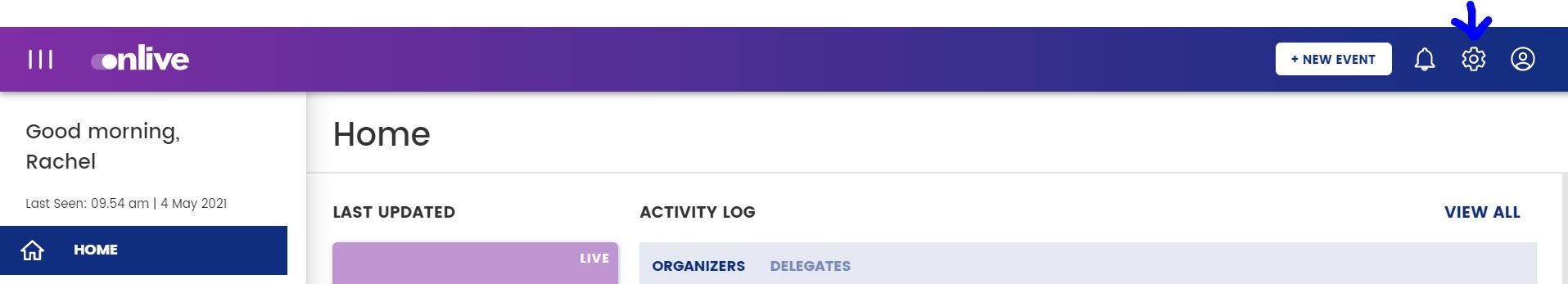
This will open up a new menu, here select the 'notifications' tab where you can select the frequency of notifications required. Once selected remember to press 'SAVE'.