Viewing Transaction History
Find out how to keep track of your upgraded events and expenditure on Onlive
Mark
Last Update vor 2 Jahren
All transactions made under your account are listed in the Billing page, which can be easily accessed from the Main Menu.
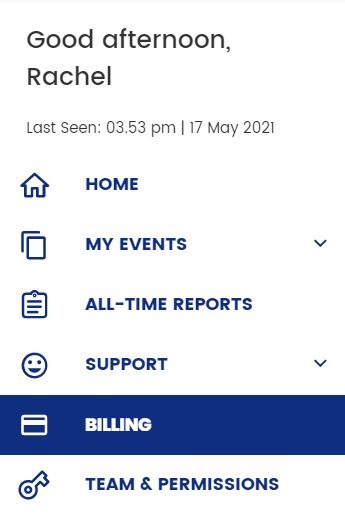
From here, you will be able to view all the events that you have upgraded before and their corresponding billing reference. Click on the document icon of the event in question to see your monthly invoice for that particular event.
Feel free to sort the records, or use the search function to quickly find the transaction record which you would like to view.
You will also be able to apply vouchers for upgraded events that have not yet been billed. Check out this article to find out how.

