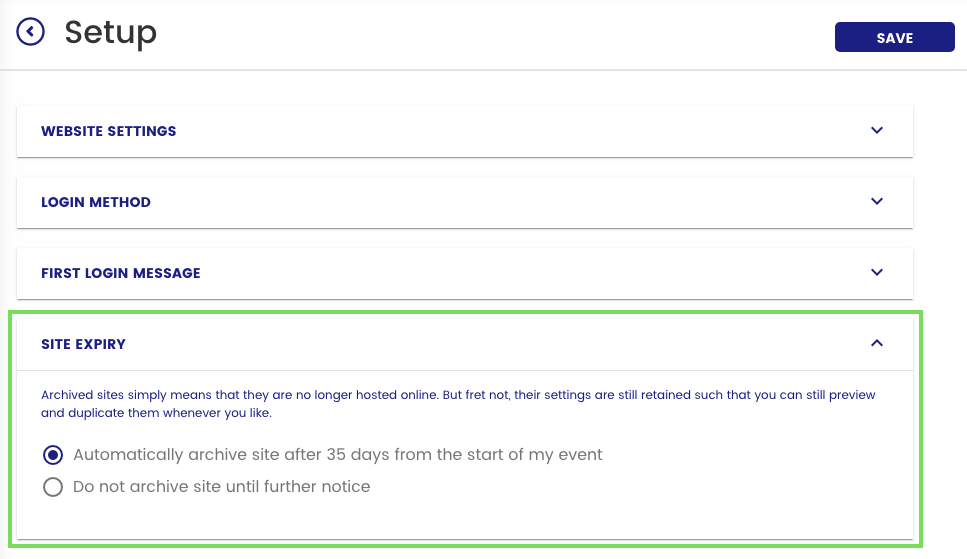Archiving your Virtual Event Platform
How to archive your virtual event platform
Mark
Last Update 3 jaar geleden
Archiving your Virtual Platform
By default, your virtual platform will auto archive after 30 days of your event ending. Whilst it is still possible to duplicate the app, any video recordings will be deleted. This is usually okay for most events, however, what happens if you need your app to be available for longer?
STEP 1, Navigate to your virtual platform module and then "Set Up":
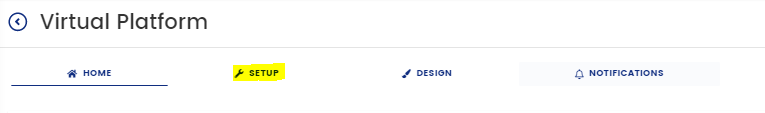
STEP 2, From here you will see the last option is "Site Expiry". Click on this and here you can select how you would like your event archived (1) automatically after 35 days of the event or (2) until further notice. Select your required option & remember to press SAVE.