How Attendees Can Login to your Virtual Platform
Find out how attendees can login to your virtual application (V4)
Mark
Last Update il y a 2 ans
There are several ways that your attendees can login to your event's virtual platform and here we will talk you through them!
Via Registration Website
From your Registration website, attendees can login using the LOGIN button found at the right top corner of your registration website.

To add or remove this option simply go to Registration Website > General Settings > Advanced Settings where you can toggle it on/off as needed:
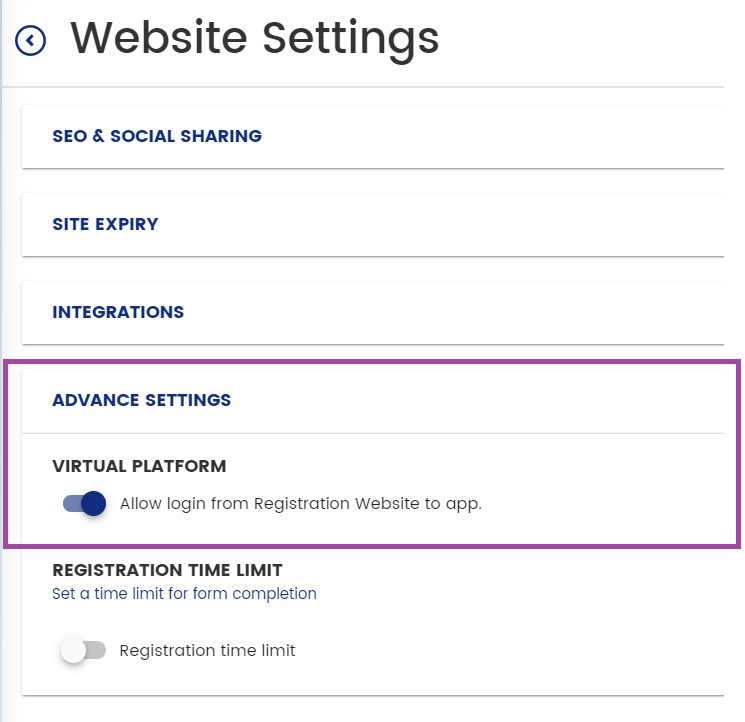
Immediately after registration
When attendees signup to your event, they will be prompted to login to the virtual platform in their confirmation message. Again, as above, if you would like to disable this option you can simply toggle this off by going to Registration Website > General Settings > Advanced.
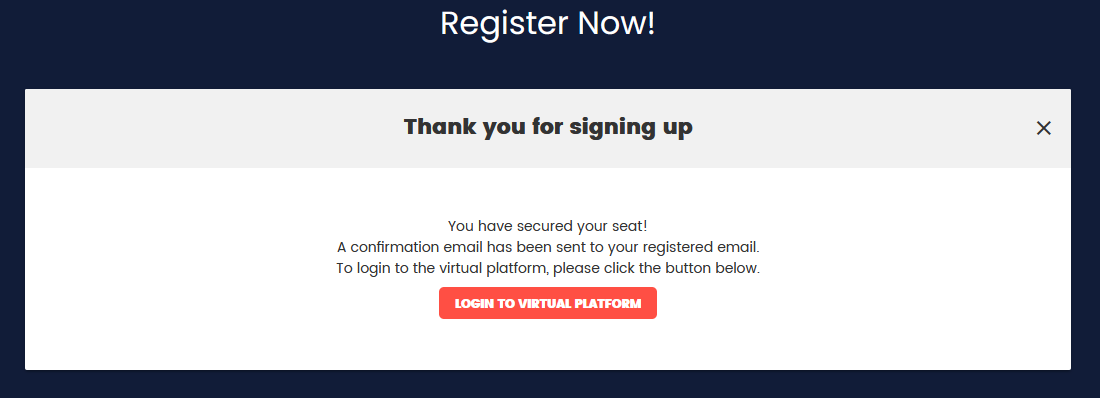
Via magic link (or App Direct Login)
You can send a magic link to your attendees so they can join your event with just a few clicks. The link is uniquely generated for each attendee and is a great option (to send at a later date) if your registration site has been launched before the virtual platform is ready for guests to login to.
There are two ways you can distribute this magic link. If sending to all attendees you can add this to your confirmation or reminder emails (you will see the option to add the + Magic Link button in your reminder email template, in the confirmation email this is known as the App Direct Login).
If you would like to send this just to one attendee (they may not be able to login for example) you can navigate to Reports > Virtual Platform > Attendees. Here, search for your attendee, scroll to the kebab menu and click to see the option COPY MAGIC LINK. Send this to your attendee to give them direct access to their platform.
Note: On first login with the magic link, the attendee will be asked to set their password for security purposes.
Once your attendee has reset their password using the magic link, you would need to send them a new magic link if they want to use this again to log in (but of course they can simply login using the event URL from here on out if they would prefer!).

