Managing the Virtual Application Articles
This article will guide you how to manage the Articles for your Virtual Application
Mark
Last Update 3 years ago
While your attendees are waiting for the session to start, they can read through articles from the Lobby section of the Virtual application.
To have the Articles available in the virtual application, from your event dashboard, you can go to Solutions>Virtual Platform, then make sure that the Articles module is enabled.
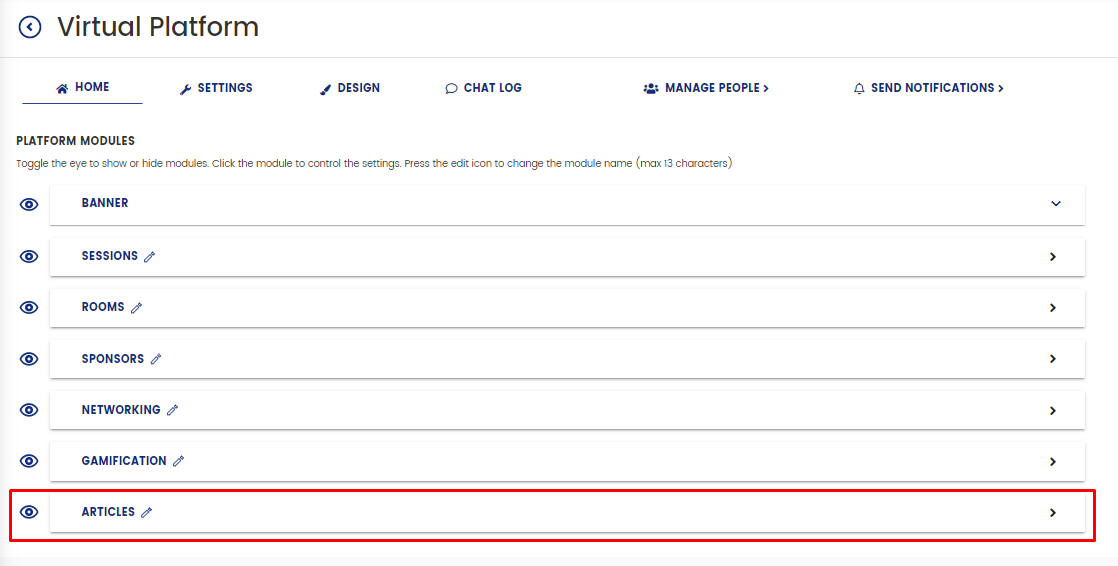
By clicking on the Articles section, you can be able to manage your existing articles or even add new ones.
To manage your existing article, select the article and configure it's settings depends on your preference. You can have the following:
- Upload image
- Assign background color
- Add content (text, media, or button with a link)
- Choose when you want to publish/unpublish the article
- Push notification once article has been published
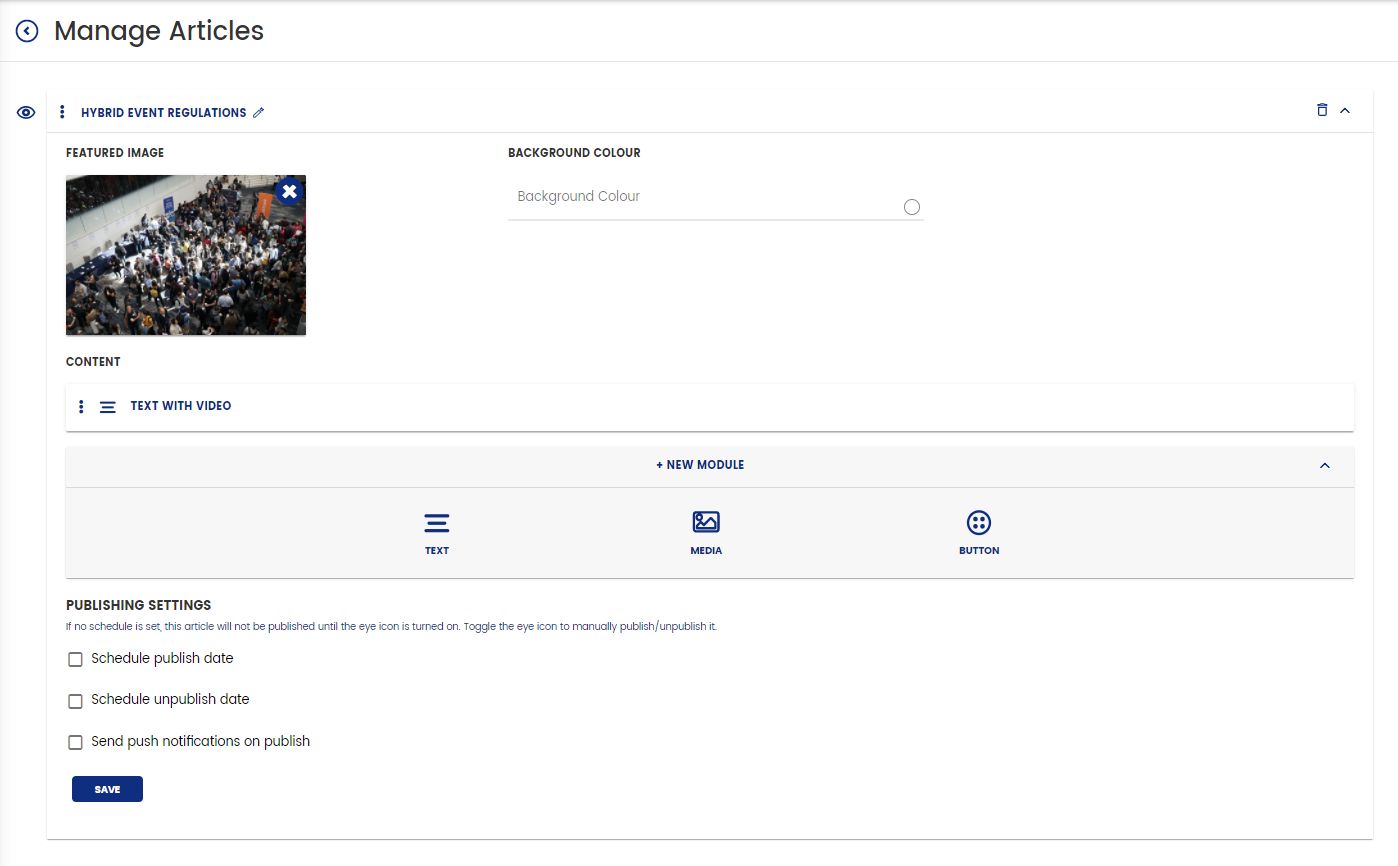
Finalize your settings by clicking on the Save button.

