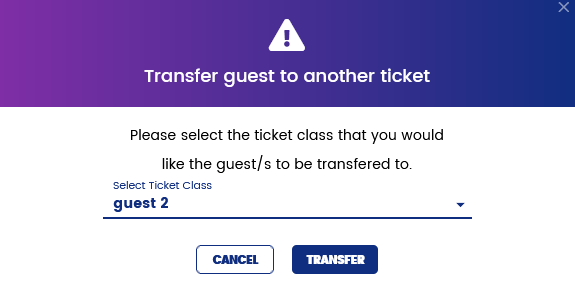Transfer registrants to another ticket class
How to transfer ticket registrants from one ticket class to another
Mark
Last Update 3 years ago
There would be instances that you might need to move the registrants to different ticket class. Deleting the attendees from one ticket, and importing your list to another ticket is tedious. This will also delete the other personal information and payment details of your attendees. We have now simplify the process for you.
Go to your event workspace, click on Reports>Registration. Choose the ticket class. Select the attendees you want to transfer, or click on the tick box above to select all. Once selected, click on the Transfer button.
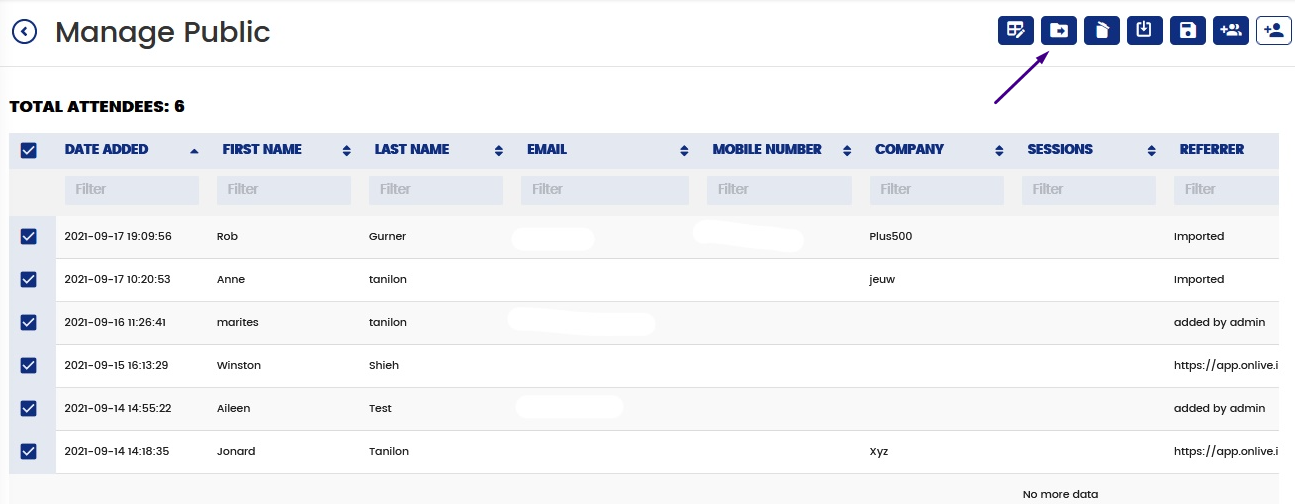
Choose the new ticket class you want to transfer your attendees, then click Transfer.