What can I do if my guest forgets their Virtual Platform password?
How to help your guests login!
Mark
Last Update 3 jaar geleden
So, we've all been there... your event is about to start and your guests have forgotten their login in information. Now what?
There are two things you can do if your guests do not remember their password:
1. Direct them to the "Forgot your Password?" link, this link will show up when they try to log in to the virtual platform. Direct your guests to click on this, enter the email address they have registered with and they will receive a password reset link to their inbox.
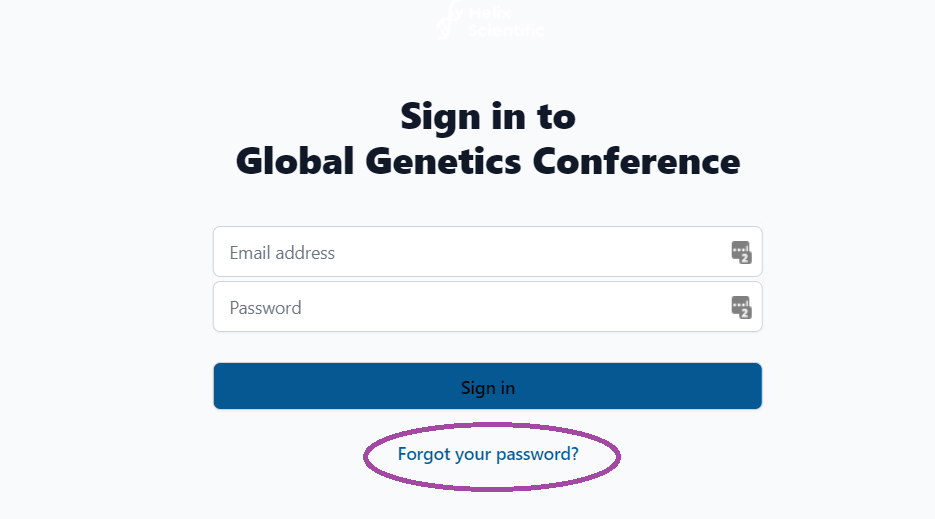
Do note: they will only be able to use the email address they signed up with so please ensure they are using the correct email address AND if they do not receive the email after around 2 minutes advise them to check their spam folder.
2. Using the Magic Link. Your second option would be to send your guests their magic link. Using this unique link they will gain access to their account. To find their link you need to be in the correct event workspace then navigate to Reports > Virtual Platform > Attendees.
Here you can search for the attendee who needs access, scroll along to the end of their entry and click on the kebab menu where you will see the option to COPY MAGIC LINK.
Simply copy this link and send to your attendee to access the platform. Do note, if the attendee resets their password, or if they do not use the link for a while you may need to resend their link to them (a new unique link will be generated).

