How to Set Up a Group Ticket
Steps on how to set up a group ticket for multiple purchase.
Mark
Last Update 3 jaar geleden
Here's what you can do if you want to set up your tickets in a way that one person can buy multiple tickets.
Please note that when creating a Group Ticket, the person buying the ticket would need to know the name/email of the person that they are purchasing for at the time of the registration.
You can start by going to Registration Website > Ticketing and Form
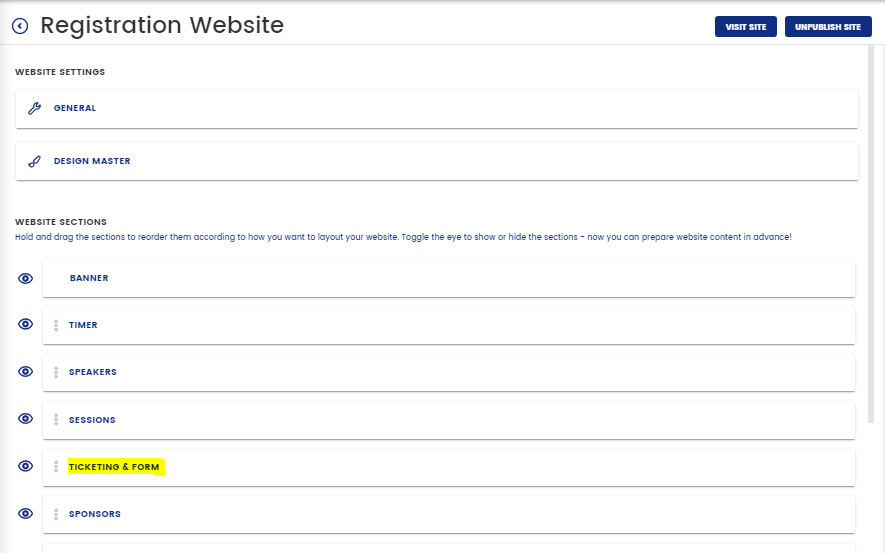
Click on Manage Ticketing & Form Set Up.
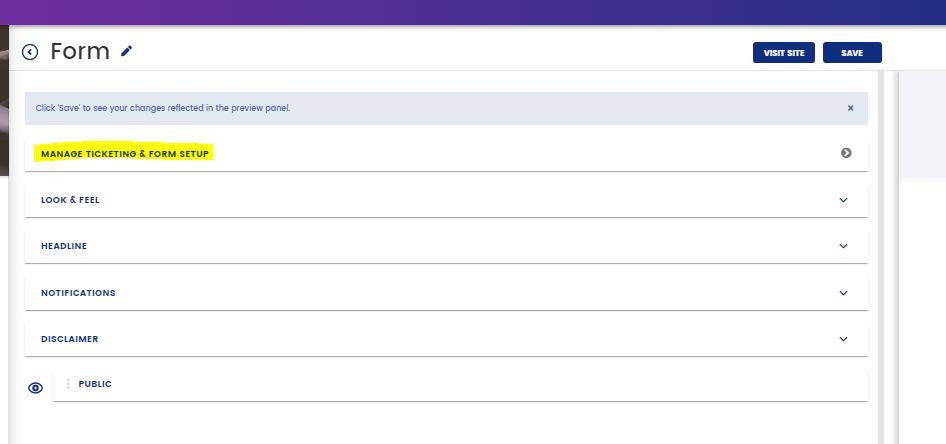
Here you can click on the Edit icon of the ticket you want to make your group ticket and you can update "Max Tickets Per Booking" to the number you would like to allow (e.g. 2).
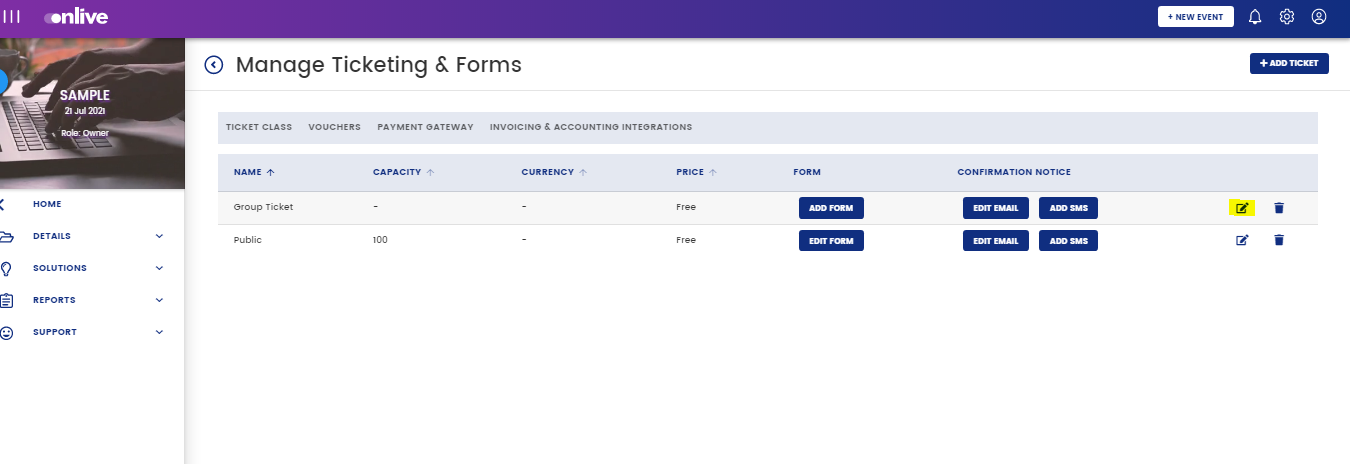
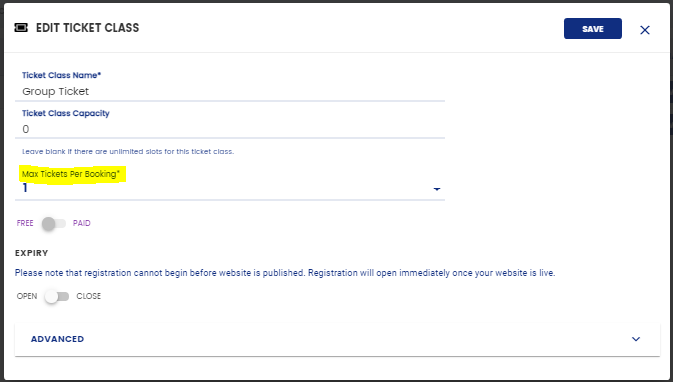
Remember to click Save!

