Link your registration site to your virtual event platform
Step by step instructions on how you can link your registration site to your virtual event platform for easy guest login!
Mark
Last Update 3 jaar geleden
In your event dashboard, navigate to the registration website module:
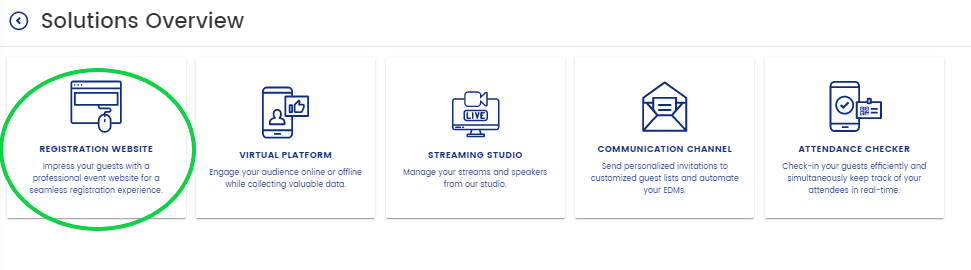
Here, click on "general"
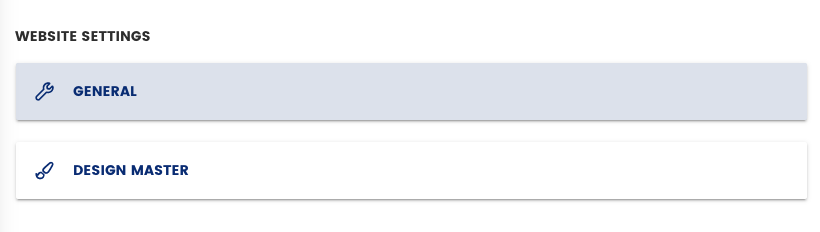
And then "virtual platform" where you can toggle on "Allow login from Registration Website to app"
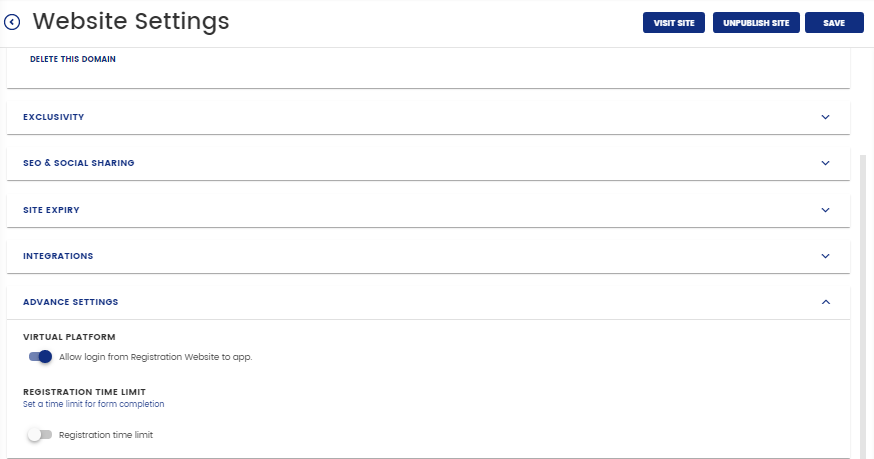
You can also set a time limit on how long the user has to complete the form. This is to prompt them to fill in the form as soon as they receive the invite. Simply click on the "Allow registration time limit" and you may input the minutes and seconds of the time limit you want to set.
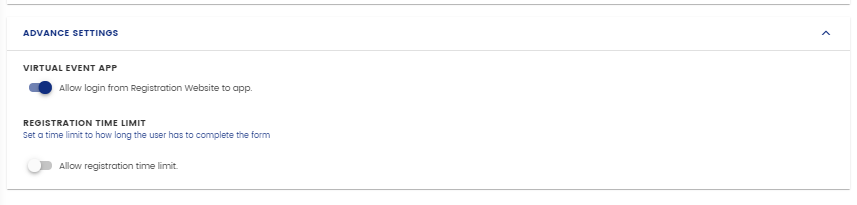
Once this has been toggled, make sure you press "SAVE" at the top right hand side of your screen.
Now, refresh your registration site page and you will see a "LOGIN" button appear on the top right hand corner of your registration site (sample, as below). Guests can now directly access the virtual platform from the registration site by logging in here!


