Navigating The Communication Channel Control Panel
Find out what are the key actions you can perform within the control panel of our Communication Channel solution
Mark
Last Update 3 years ago
The Communication Channel Control Panel is where you can oversee all forms of communication going on among the stakeholders of your event. Always check that you are in the correct Event Workspace before making any changes here. You can do so by checking the event name on the banner of your Event Menu.
The following widgets are found in the Communication Channel Control Panel:
- Email Settings
- Compose - Waitlist Invitation, Invitation, Nudger, Reminder, Thank You, Other
- Manage - Invitees, Attendees
- Templates
- Manage Scheduled Messages
Depending on which page within the Communication Channel Solution you are at, what you will see on the right side of the Page Title Bar would be slightly different. In the Communication Channel Control Panel, the amount of email credits you have left is displayed there.
Note: Email credit can be from minimum of 10,000 emails per day or more depends on your plan.
Email Settings
This is where you can set up your email sender and reply-to inbox.
Compose
Every event goes through various stages, during which there are different things that needs to be communicated. We have classified these types of notices into six categories and gave each of them slightly different email designer elements for better ease of use. The differences are summarized in the table below:
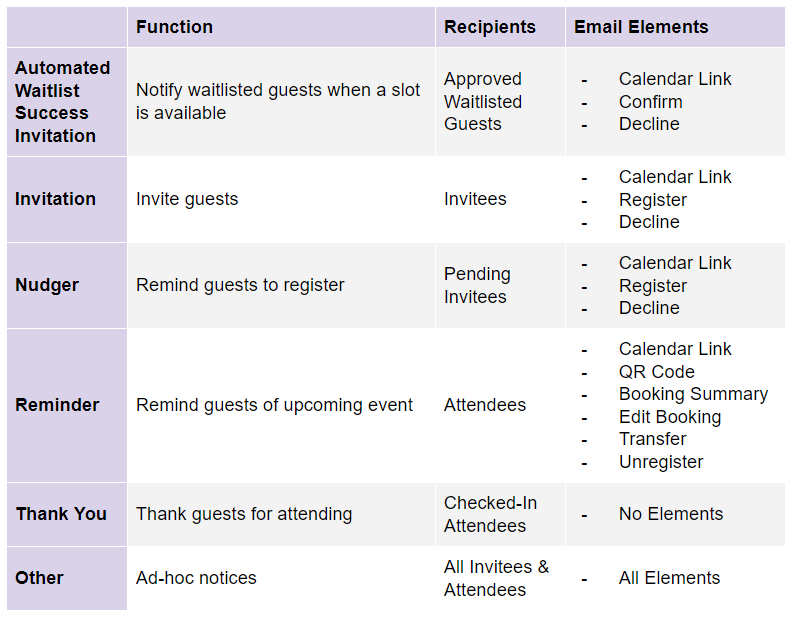
Manage
All recipients are classified into two broad categories - Invitees and Attendees - and can be managed from their respective lists from the widgets here.
Templates/Manage Scheduled Messages
Here, you will be able to see a summary of all the emails and SMSes that you have drafted, queued, and sent within your event. You can also carry out other actions such as viewing them, editing/deleting a particular email or SMS, and accessing the reports of the email or SMS sent (see the blue delivery report button on the right hand side).

