Running a breakout room
How to run/manage your breakout rooms
Mark
Last Update il y a 3 ans
Once you have set up your breakout room in your user account, I assume you want to start using it for real!
So first things first, you need to set up a moderator/event admin who can start the breakout session. To do this, go to Virtual Platform > Manage People. Here you can view your attendees (those who have already registered) and click the kebab menu then assign as Moderator/Event Admin.
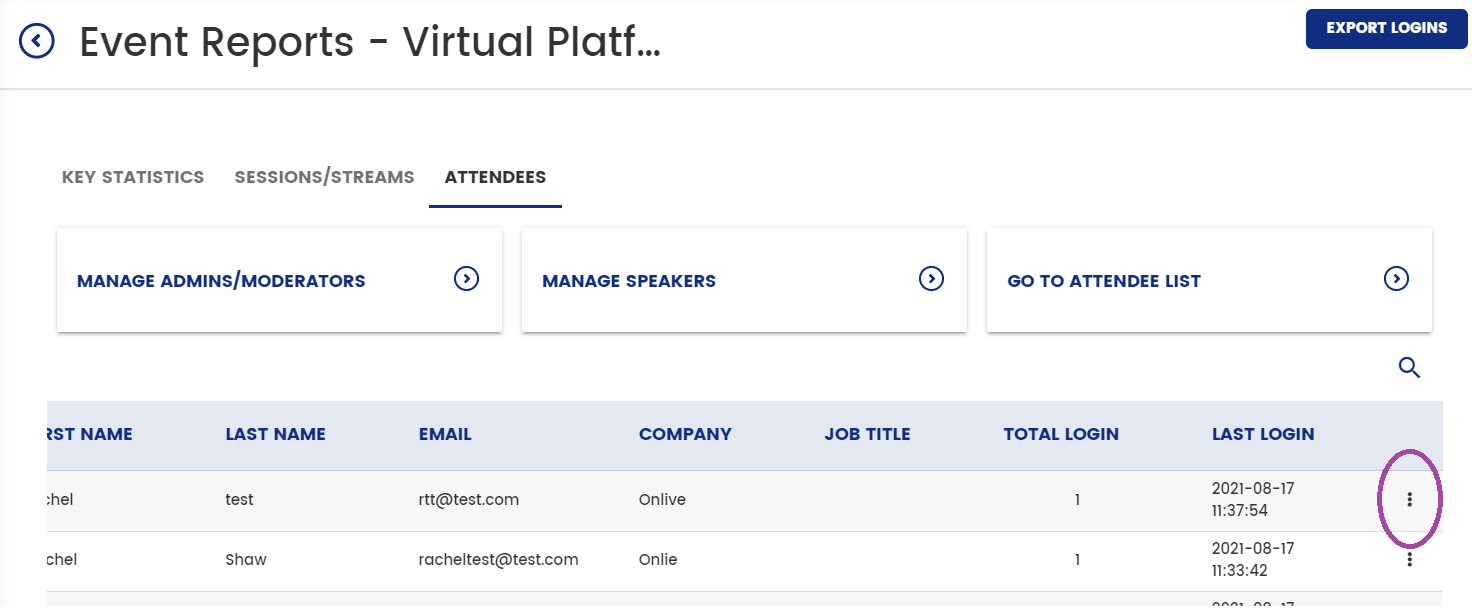

If they have not registered, you can add your event moderator/admin by simply clicking on the Manage Admins/Moderators button then "+ New Admin". If your event has been set to unique password you will need to ensure you add a password here to give to your admin so they can log in to the event (and if you have set a generic password, please ensure you provide this for them!).
When it comes to your event day, the event admin can go to the breakout rooms (Rooms) tab down the left hand side of your event platform and then will have the option to Join (and the activate) the breakout room (i.e. starting the session).
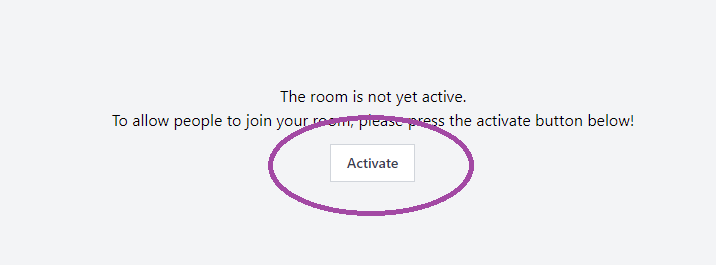
Once they have done so all other attendees can join. Do note that the room times must have been set in the Rooms module (in your virtual platform event dashboard) to allow the rooms to be activated.
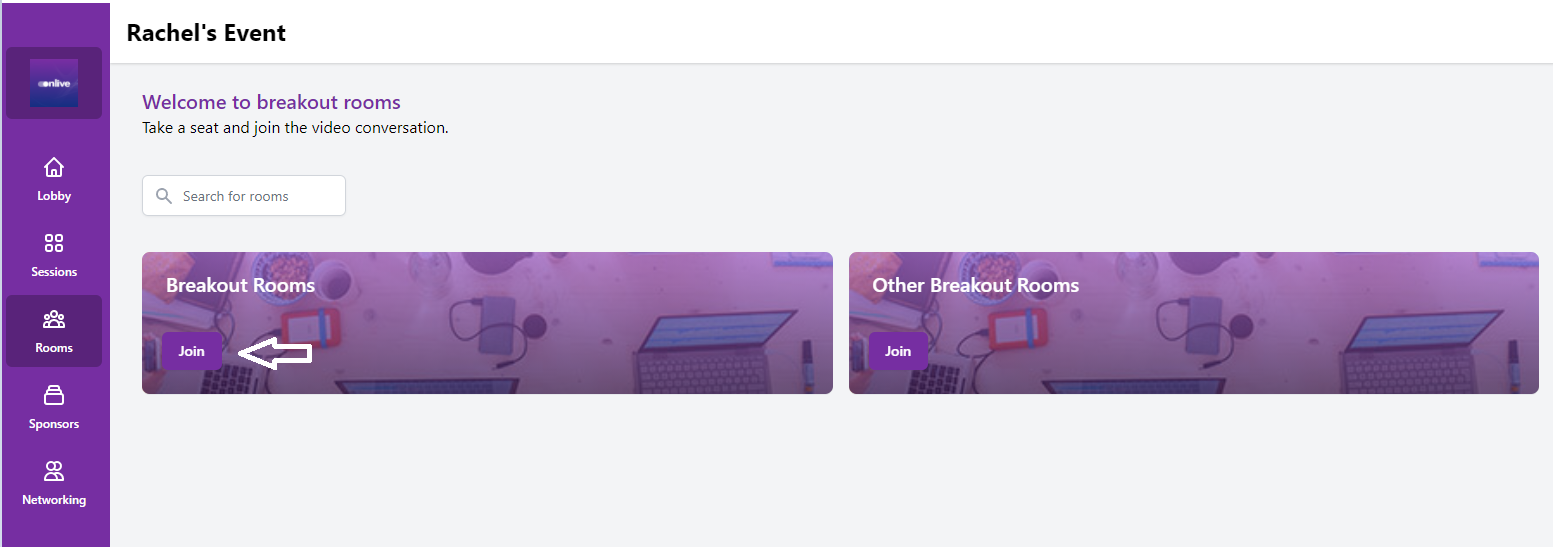
Once in the session, the moderator will see a count of attendees in the top right hand corner (note: the maximum allowance per breakout room is 19 pax).

