Adding a watermark to your stream
How to add a watermark to your live stream
Mark
Last Update 3 anni fa
Within your broadcast studio, you can check and amend your Stream Settings. First, click the "Stream Settings" button located top right in the studio.
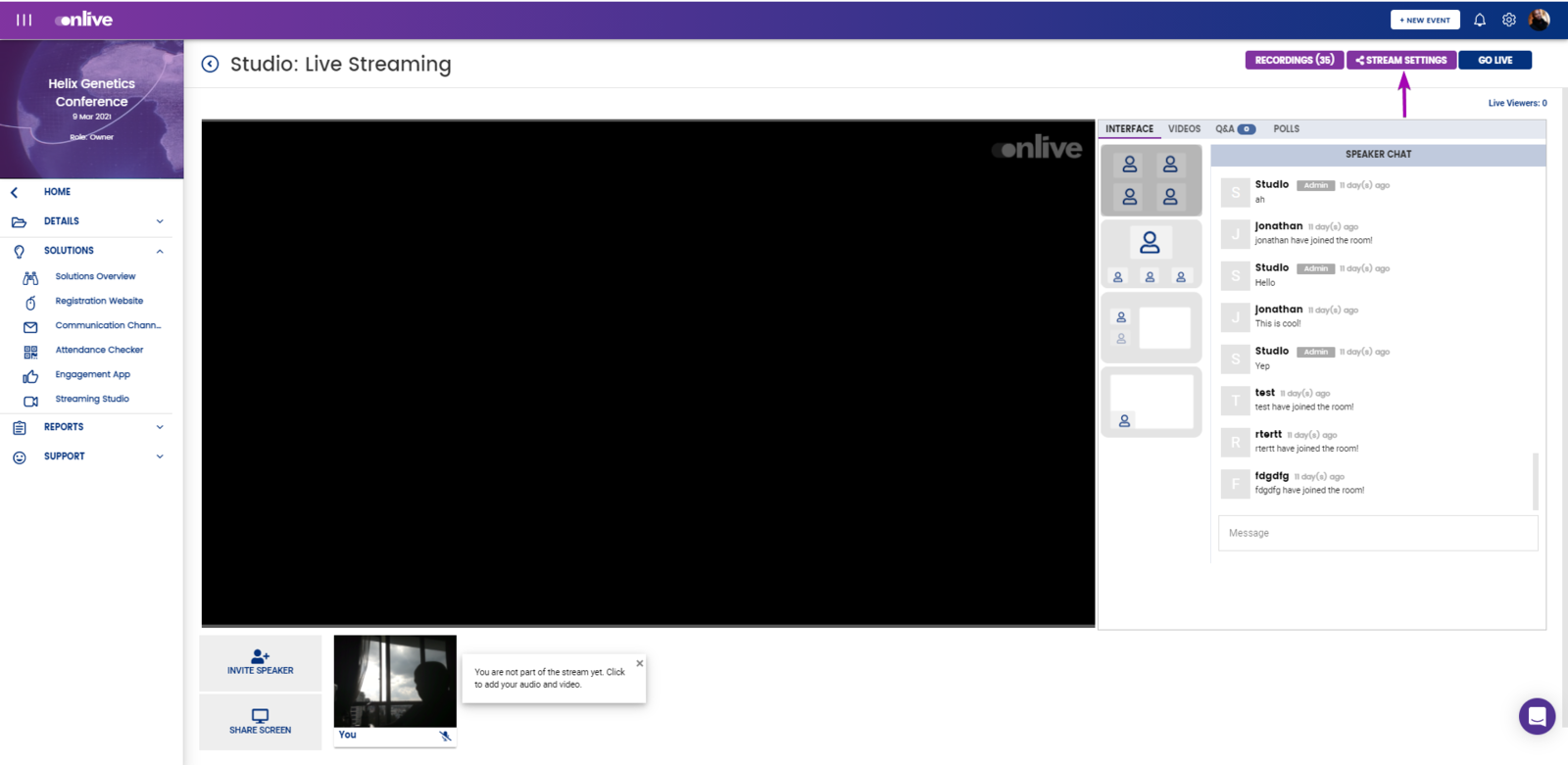
The third menu option you will see here is "Watermark" - navigate to this section.
Regardless of wether you are using Onlive Studio or Own RTMP you can add a watermark as an overlay to your stream. The preferred width is around 200px wide and proportionally high.
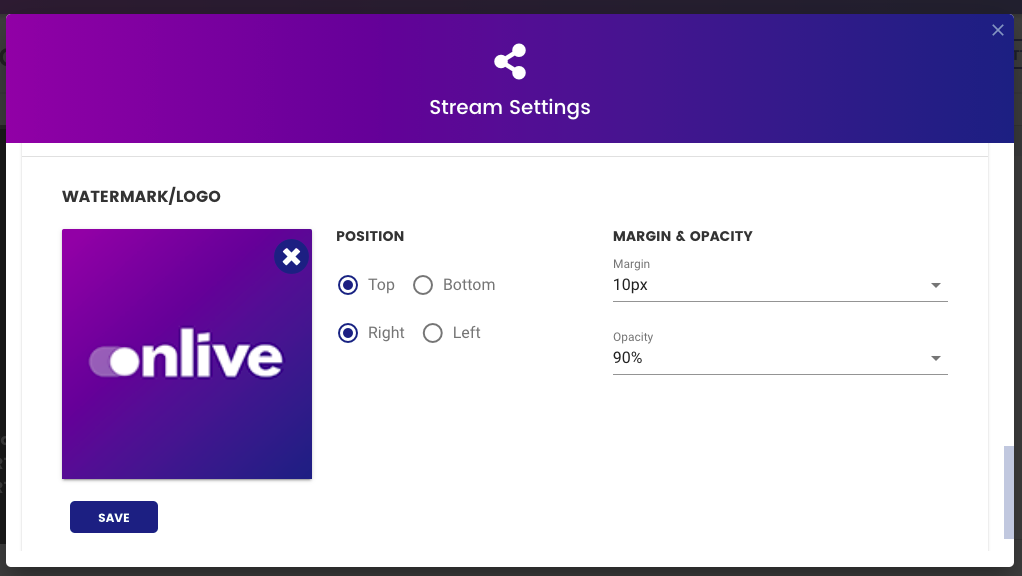
Once uploaded, remember to "Save"!

