Mini Video Player
How to navigate the platform while watching the stream
Mark
Last Update 3 jaar geleden
Attendees can watch the live stream and continue browsing the Virtual Platform with the help of our Mini Video Player.
If an attendee wants to keep browsing some articles or sessions on the platform, it is possible to do so without leaving the live stream. The stream will simply be minimized on the lower right corner of the platform.
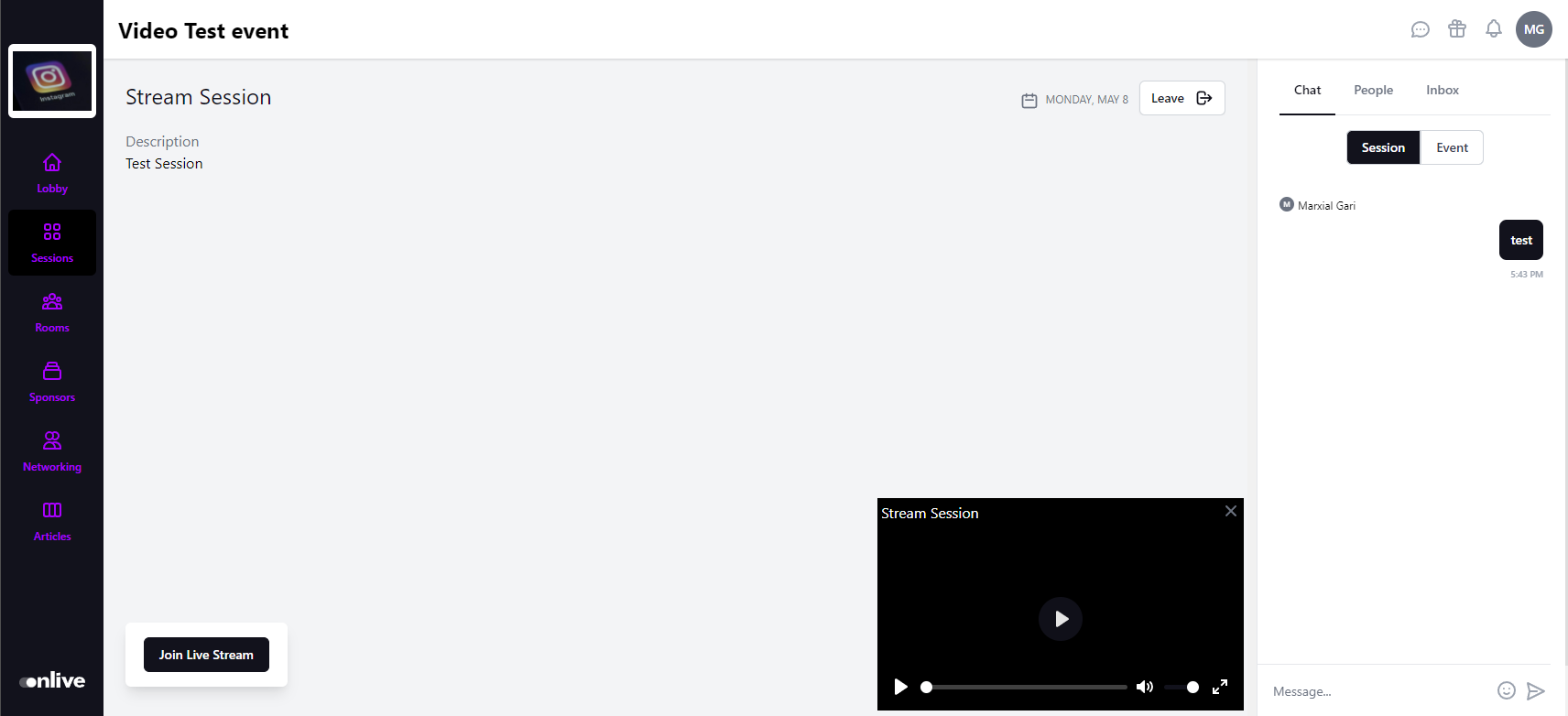
Attendees can double click on the video player to enjoy a full screen view of the stream, or click on the stream title on top of the player to go back to the main stream.
You can then leave the stream by simply clicking 'x' on the upper right corner of the mini video platform, or go back to the main screen of the stream and click on the 'Leave' button.

